Layout: 3-stĺpce
Pevná šírka bočných stĺpcov
V nasledujúcom článku si ukážeme, ako vytvoriť trojstĺpcové rozloženie stránky, pri ktorom majú bočné stĺpce nastavenú pevnú šírku a stredný vypĺňa zvyšný priestor.
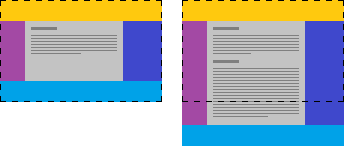
HTML štruktúra
Stránku rozčleníme na pätu (#footer) a obalovač zbytku obsahu (#wrapper):
<html>
<body>
<div id="wrapper" class="clearfix">
<div id="header">…</div>
<div id="menu">…</div>
<div id="side">…</div>
<div id="content">…</div>
</div>
<div id="footer">…</div>
</body>
</html>
CSS
Pomocou CSS je dôležité nastaviť:
html, body {
height: 100%;
margin: 0;
}
#wrapper {
min-height: 100%;
margin: 0 auto -50px; /* negative of #footer.height */
position: relative;
/* uncomment following line to set fixed width */
/* width: 1200px; */
}
#header {
background: Orange;
}
#menu,
#menu:before {
width: 225px;
}
#menu {
float: left;
}
#menu:before {
background: DarkMagenta;
content: '';
position: absolute;
top: 0;
bottom: 0;
left: 0;
z-index: -1;
}
#content {
margin-left: 225px; /* same as #menu.width */
margin-right: 175px; /* same as #side.width */
}
#content:before {
background: LightGray;
content: '';
position: absolute;
top: 0;
bottom: 0;
left: 225px; /* same as #menu.width */
right: 175px; /* same as #side.width */
z-index: -1;
}
#side,
#side:before {
width: 175px;
}
#side {
float: right;
}
#side:before {
background: palegreen;
content: '';
position: absolute;
top: 0;
bottom: 0;
right: 0;
z-index: -1;
}
#footer, #container:after {
height: 50px;
}
#footer {
background: SteelBlue;
}
.clearfix:after {
display: block;
content: " ";
clear: both;
}
Princíp
Uvedený spôsob využíva nasledujúce princípy:
Príklad
Demo si môžete pozrieť tu.
Zdroje
- StackOverflow: Display footer in PrimeFaces template, when fullPage of p:layout is set to false (26. november 2015).
- Kezz Bracey: Quick Tip: Solving the Equal Height Column Conundrum (26. november 2015).
- Matt Boldt: Using 100% Height in CSS (26. november 2015).
